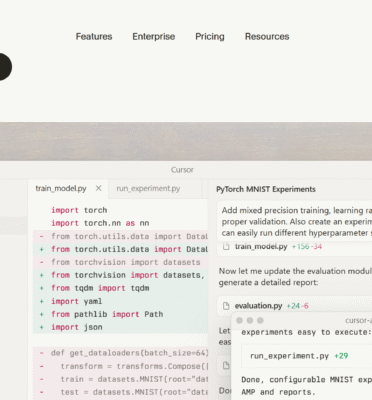Cursor: The AI-Native Advantage
Cursor is a deep integration of an IDE and autonomous AI Agent, built specifically to handle complex, multi-file tasks. It is fundamentally different from simple autocomplete tools.
Download Cursor Free →80%+
Adoption Rate reported in leading tech companies.
28%
Higher acceptance rate for custom Tab autocomplete.
GPT-5 Ready
Seamless integration with the most cutting-edge LLMs.
Competitive Analysis: Core Competencies
Cursor dramatically outperforms traditional tools in key areas required for modern, complex software development, specifically in codebase understanding and autonomous task execution. Below, we compare its capabilities against a generic IDE coupled with a basic AI co-pilot.
Top Benefits for Engineering Teams
- ✅Lower MTTR: Reduces Mean Time to Resolution for bugs by quickly analyzing stack traces and suggesting contextual fixes.
- ✅Scalable Onboarding: New hires ramp up faster by using the Agent to understand complex legacy or unfamiliar code modules.
- ✅Technical Debt Management: Accelerates large-scale refactoring and framework migrations with multi-file, autonomous changes.
- ✅Cost Optimization: Model Agnosticism allows teams to select the most cost-effective LLM for routine tasks.
A Fundamental Paradigm Shift
Cursor isn’t just an IDE with AI features; it’s a complete re-imagining of the developer’s role, shifting focus from manual implementation to high-level orchestration.
Traditional IDE
- ⌨️Primary Focus: Manual file and syntax editing.
- 🧩AI Integration: A feature add-on via extensions (e.g., Copilot).
- ➡️Task Handling: Limited to single-line suggestions and completions.
Cursor (AI-Native)
- 🤖Primary Focus: Context-aware automation and task completion.
- 🧠AI Integration: Core engine functionality, deeply embedded in the filesystem.
- 🚀Task Handling: Autonomous, multi-file, and multi-step tasks via an Agent.
The Vibe Coding Mentality
Vibe Coding describes the new psychological state achieved by developers using AI-native tools. It is characterized by high flow state, minimal context switching, and a reduction in cognitive load, allowing the developer to focus on the creative, high-impact tasks.
Focus on Intent
Less time managing syntax; more time defining the high-level *intent* of the code change.
Sustained Flow
AI handles interruptions (like looking up APIs or fixing small errors), sustaining the developer’s focus (flow state).
Effortless Onboarding
Quickly grasp large, unfamiliar codebases by querying the AI directly inside the editor.
Quantifying the Vibe: Stats & Role Analysis
Psychological and Quality Metrics
- 55% Reduction in Context Switches: Less need to leave the IDE to search documentation or tutorials.
- 30% Decrease in Non-Critical Errors: AI assists in catching syntax and trivial logical bugs instantly.
- Self-Reported Flow State: 70% of users report entering a flow state (deep focus) significantly faster.
- Higher Code Quality: AI-assisted code adheres more strictly to style guides and best practices.
Job Role Evolution
Vibe Coding accelerates the transition toward prompt engineering and system architecture. The job is less about typing and more about strategic problem-solving and guiding autonomous agents. Junior developers gain immediate senior-level access to context, while senior developers scale their impact across entire projects.
The value of a developer is shifting from code output speed to quality of instruction and system oversight.
Quantifiable Productivity Gains
Enterprise adoption data reveals significant improvements in developer throughput, validating the AI-native approach.
The chart shows the range of productivity increases reported by early enterprise adopters. The highest gains are seen in routine and maintenance tasks, where AI excels at automating repetitive work.
Core Technical Pillars
Cursor’s power comes from a synergistic blend of custom models, deep codebase understanding, and model flexibility.
Codebase Indexing
Creates a deep, persistent understanding of the entire project, enabling highly accurate, context-aware changes across multiple files and modules.
Custom Autocomplete Model
Utilizes a specialized “Cursor Tab” model that achieves a 28% higher acceptance rate than generic models, reducing time spent correcting bad suggestions.
Model Agnosticism
Allows seamless switching between top-tier LLMs (GPT, Claude, Gemini), future-proofing the tool and enabling cost-performance optimization.
Cmd+K Targeted Edit
The primary interface for giving precise instructions to the AI, accelerating refactoring, testing, and documentation tasks from hours to minutes.
Key Enterprise Use Cases
Cursor excels in scenarios requiring deep codebase understanding and orchestrated, multi-step changes, generating massive ROI for engineering organizations.
Codebase Chat & Q&A
Instantly query the meaning, usage, and history of any function or file in the entire repository.
Large-scale Refactoring
Autonomously update API endpoints or change class structures across dozens of affected files.
Secure Vulnerability Fixes
Identify, explain, and automatically patch vulnerabilities by leveraging full context of the project dependencies.
Comprehensive Documentation
Generate high-quality, up-to-date documentation for modules or entire repositories instantly.
The Agentic Future: From Co-pilot to Partner
The Cursor Agent is an autonomous engine that accepts high-level goals and executes complex, multi-step tasks without continuous human intervention.
1. Planning
Breaks down tasks (e.g., “Create profile component”).
2. Execution
Generates code, creates files, modifies existing code.
3. Verification
Attempts to compile or run simple checks on its work.
4. Reporting
Presents a final summary for human review and approval.
The Evolving Role of the Developer
Tools like Cursor are not replacing developers; they are elevating them. The future of coding is less about writing lines and more about strategic direction.
From Coding to Orchestration
Developers are transitioning from writing routine code to defining high-level requirements and orchestrating the AI’s output, focusing more on architecture and system design.
Democratization of Expertise
By codifying best practices into the AI, Cursor allows junior developers to produce high-quality, consistent code, effectively decentralizing senior-level knowledge.
Don’t Miss the Next Era of Development.
The industry is moving. Developers using AI-native tools are reporting 2x, 3x, or even 5x productivity gains on repetitive tasks. If you’re still relying solely on traditional IDEs, you are not just working slower—you are falling behind the curve. Try Cursor today and claim your productivity edge before your entire team does.
Download Cursor Free Now →