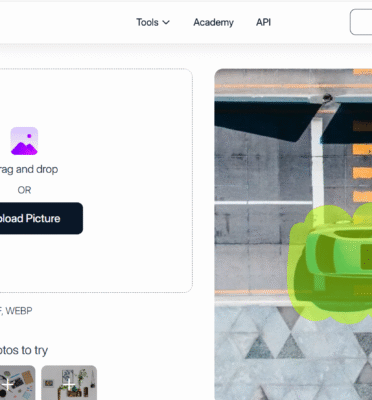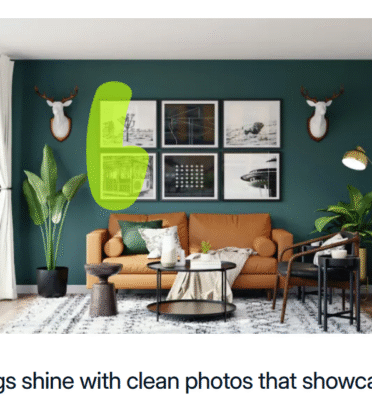What is Magic Eraser?
AI-Powered Object Removal (Inpainting)
Magic Eraser, developed by Magic Studio, is a cutting-edge **Artificial Intelligence tool** that simplifies complex photo editing. It uses advanced **inpainting technology** to automatically analyze the surrounding context (texture, shadows, lighting) of an unwanted object, and seamlessly fill the area with newly generated pixels. This eliminates the need for manual, time-consuming techniques like cloning or healing, democratizing professional-grade content cleanup for everyone.
A New Scale of Content Creation
120M+
Images have been edited using Magic Studio’s tools, signaling a massive shift towards accessible, AI-driven editing. This technology addresses the core industry pain points of complexity and the immense scale of modern content demands.
Core Value Proposition
The tool’s success is built on four pillars that deliver tangible productivity gains across all user levels, from casual creators to large enterprises.
Simplicity
Reduces complex editing to a simple “Upload, Select, Erase” workflow, eliminating the need for specialized skills and enabling zero-cost training for users.
Speed
AI inpainting completes edits in seconds, converting hours of manual labor into minutes and dramatically accelerating content production cycles.
Scalability
With features like bulk editing, the tool is built for high-volume operations, essential for modern e-commerce and social media management.
Accuracy
The AI intelligently analyzes context to generate clean, natural-looking fills, ensuring high-quality output that requires minimal post-processing.
Market Impact & Business Applications
AI object removal is not just a convenience; it is a critical business tool driving measurable outcomes across various industries by enhancing visual presentation.
The AI Workflow: Simple, Fast, Effective
Drag and drop your image and simply brush over the unwanted object.
The neural network instantly analyzes context, filling the area with generated, realistic texture.
Receive a clean image ready for publishing—zero manual cleanup required.
High-Value Business Outcomes
E-commerce & Listings
Quickly remove distracting elements (e.g., price tags, clutter, background people) from product photos, leading to cleaner visuals and proven **higher conversion rates**.
Real Estate Marketing
Clean up property photos instantly by erasing cars, trash cans, or temporary personal items, ensuring properties are shown in their **best possible light** for faster sales.
Design Prototyping
Accelerate creative workflows by using the tool to “clean up” template images or remove watermarks/placeholders for faster visualization and **design iteration cycles**.
Large-Scale API Integration
Automate content moderation or post-processing on platforms receiving millions of user-submitted images, ensuring **brand safety and consistent quality at scale**.
The chart below illustrates the perceived business case impact across key sectors. Higher values indicate a stronger, more direct contribution to core business goals like conversion rates, sales cycles, and user engagement.
The Economic Engine: AI’s Value
The economic value is clear and quantifiable, stemming from direct reductions in time, software overhead, and specialized labor costs.
Time Savings
Reduces a 10-minute manual task to a 10-second AI task, representing a ~98% reduction in time spent on repetitive edits.
Software Cost Reduction
Lowers overhead by eliminating the need for expensive, complex software suites for a significant portion of editing tasks.
Labor Cost Reduction
Empowers non-designers to perform high-quality edits, making the process self-service and freeing up professional designers for creative work.
Market Penetration in Numbers
The platform’s statistics provide strong evidence of widespread adoption and deep integration into modern digital workflows.
18M
Total Users
A massive user base indicating strong product-market fit and global reach.
10M+
Monthly API Edits
Demonstrates robust B2B adoption and reliability as an integrated enterprise solution.
Flexible Pricing and Access Tiers
Access is tailored for different user needs, from casual, free use to high-volume enterprise API integration.
Free Tier
Free
- ✓ Basic Object Removal
- ✓ Standard Resolution
- ✗ Bulk Processing
- ✗ API Access
MOST POPULAR
Pro Subscription
$9.99/mo
- ★ High-Resolution Downloads
- ★ Bulk Processing (Up to 50)
- ★ No Watermark
- ✗ Dedicated API Support
API & Enterprise
Custom
- ✓ Volume-Based Pricing
- ✓ Full API Access
- ✓ Dedicated Support
- ✓ Unlimited Edits
Competitive Landscape
While the market has several players, tools like Magic Eraser occupy a distinct niche balancing power with unparalleled accessibility.
This radar chart compares key tools across five critical dimensions. A larger area indicates a more well-rounded offering, though specialization in certain areas (like ‘Ease of Use’ for Magic Eraser) is a key differentiator.