AI is transforming everything.
Content creation, design, productivity, data, marketing, and more. If you don’t have the right tools, you’ll lag behind.
The good news: there are amazing free AI tools that you can use right now without spending a dime.
Here are 12 free AI tools (or with free tiers) that I use (or evaluate) regularly to get more done, smarter. Use them individually, or combine them into your own AI “stack”.
1. ChatGPT (OpenAI)
Best for: brainstorming, drafting, idea generation, context-based writing
Pricing / Free tier: free tier available; Pro / Plus versions add capabilities
ChatGPT is the default AI assistant people use for a reason. Whether you need help drafting marketing copy, structuring a guide, or exploring new ideas, ChatGPT is one of the most flexible “all-purpose” tools.
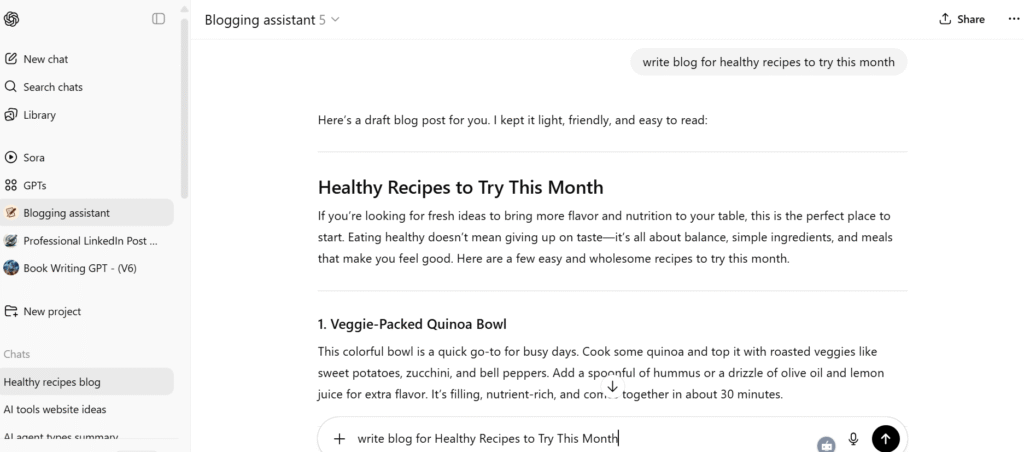
What I use it for:
- Brainstorming blog post topics, outlines, or campaign ideas
- Drafting first versions of emails, landing page copy, or social captions
- Explaining complex ideas or summarizing research
Pros & Cons
| Pros | Cons |
|---|---|
| Very flexible, conversational | Sometimes gives generic or “safe” responses |
| Broad knowledge across domains | For niche or very new topics, may lack depth |
| Fast response | Free tier may have usage or rate limits |
Alternative: Claude, Bing Chat, Gemini
2. Canva (AI / Magic Tools)
Best for: designing visuals, graphics, social posts, quick creatives
Pricing / Free tier: robust free plan; Pro adds more assets, AI features
Canva has added AI-powered features (background removal, magic design, text-to-image, etc.) that make design easier even if you’re not a designer.
What I use it for:
- Quickly generating images or templates for blog posts, social media
- Tweaking designs with AI suggestions
- Exporting graphics in multiple sizes (web, social, print)
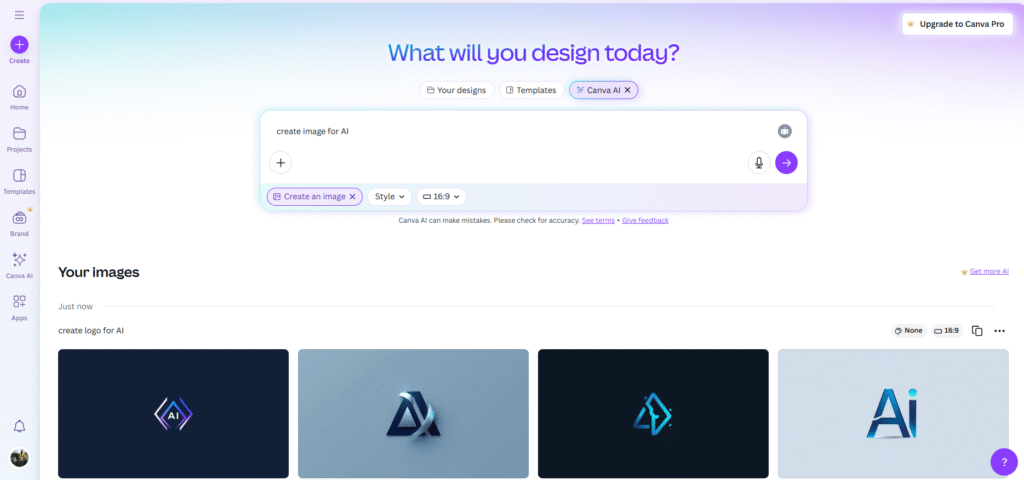
Pros & Cons
| Pros | Cons |
|---|---|
| Very intuitive UI; low learning curve | Some advanced AI features are behind paywalls |
| Huge library of templates, assets | Output can look generic if overused |
| Good free asset library | Collaboration and brand assets reserved for Pro plans |
Alternative: Fotor, Crello, Adobe Express
3. Runway
Best for: video editing, motion graphics, generative video effects
Pricing / Free tier: free plan with limitations; paid plans unlock more compute / export time
Runway is powerful if you want to experiment with AI-assisted video effects, generative frames, or object removal.
What I use it for:
- Removing backgrounds or isolating subjects in video
- Adding stylistic effects or transitions via AI
- Generating short motion-graphics snippets
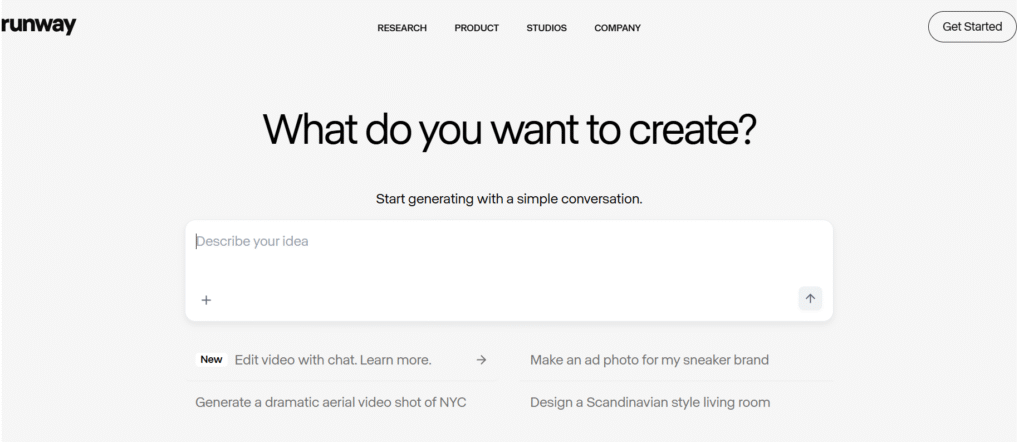
Pros & Cons
| Pros | Cons |
|---|---|
| Creative control + AI boost | Free tier has limited rendering / export minutes |
| Supports video + audio editing | Steep learning curve if doing advanced editing |
| Good for prototyping | Might not replace full video editors for large projects |
Alternative: Descript, Pika, Luma
4. Copy.ai
Best for: marketing copy, social posts, email templates
Pricing / Free tier: free plan with limited credits; paid unlocks more templates
Copy.ai is one of the go-to tools for marketers. It gives you multiple variations and inspiration for ads, blog intros, product descriptions, and more.
What I use it for:
- Generating headlines, social post drafts, email subject lines
- A/B copy ideas to test
- Overcoming writer’s block
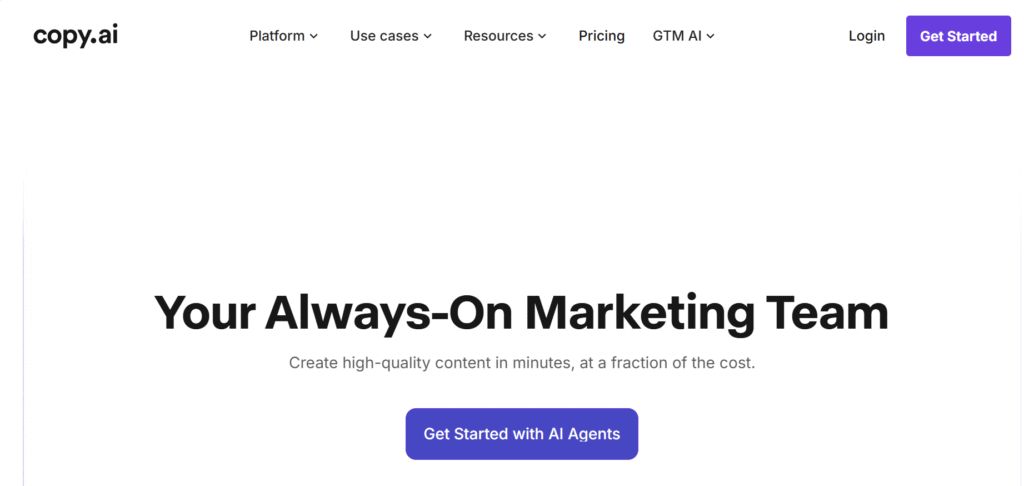
Pros & Cons
| Pros | Cons |
|---|---|
| Fast content variation generation | Sometimes needs heavy editing to match brand voice |
| Good template selection | Free credits run out quickly |
| Simple UI | Lacks deep customization in free tier |
Alternative: Jasper AI, Rytr, Simplified
5. Luma AI
Best for: 3D / spatial capture, immersive AI visuals
Pricing / Free tier: free trial or limited free usage
Luma helps you convert real-world scenes or images into 3D environments or models using AI. If your project touches AR, spatial design, or visual prototyping, Luma is exciting.
What I use it for:
- Generating visual prototypes or spatial mockups
- Embedding immersive views into sites or presentations
- Exploring new interface/UX concepts in 3D
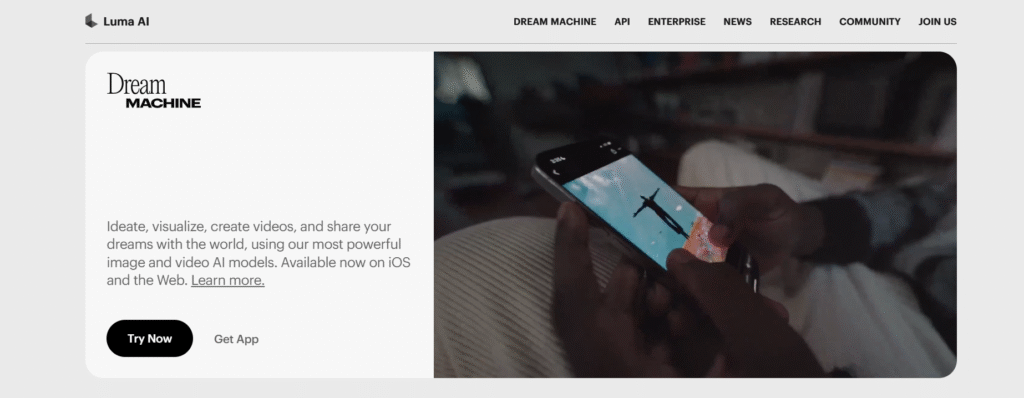
Pros & Cons
| Pros | Cons |
|---|---|
| Unique capability (3D generation) | Steep resource / compute demands |
| Great for visual + spatial prototyping | Limited free usage or credits |
| Helpful for immersive experiences | Not a replacement for full 3D modeling software yet |
Alternative: Kaedim, Polycam, Open3D
6. Zapier (with AI integrations)
Best for: automating workflows combining AI + other apps
Pricing / Free tier: free plan with limited Zaps / tasks
Zapier is not “pure AI,” but when combined with AI (e.g. calling an LLM in a workflow), it becomes powerful. You can automate content generation, data processing, notifications, and more.
What I use it for:
- Automatically generating blog snippets or summaries when new content is published
- Triggering AI content reviews or suggestions on form submissions
- Linking outputs to Google Sheets, Slack, Notion, etc.
Pros & Cons
| Pros | Cons |
|---|---|
| Connects hundreds of apps | Free plan is limited in tasks / complexity |
| Makes AI workflows “hands off” | Setup can be technical for novices |
| Saves repetitive manual work | Complex logic may be hard to debug |
Alternative: Make (Integromat), Automate.io
7. Hugging Face / Spaces
Best for: experimenting with open-source AI models, custom deployments
Pricing / Free tier: free hosting & usage for small/medium models; paid for scale
Hugging Face is a treasure trove of community models. You can run or deploy models (text, image, audio) quickly, or interact with existing ones.
What I use it for:
- Trying new LLMs, vision models, or audio models
- Hosting mini-apps or demos
- Prototyping custom features
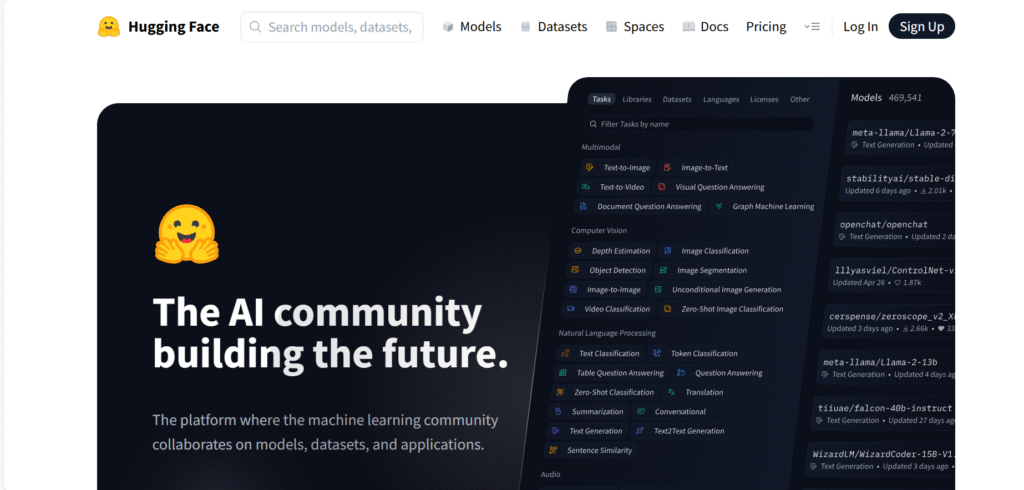
Pros & Cons
| Pros | Cons |
|---|---|
| Huge model library, community-driven | Some models require compute / GPU (limits on free) |
| Easy to try new AI tech | Performance may lag for “production-level” use |
| Flexible deployment | Requires some dev skills |
Alternative: Replicate, Google Colab, Cohere
8. Grammarly (AI writing assistant)
Best for: grammar, style, clarity, tone, writing polishing
Pricing / Free tier: free version covers basics; premium unlocks advanced suggestions
Grammarly (especially with its AI-powered suggestions) is a must-have for any serious writer. You can write in rough, then let Grammarly elevate clarity, tone, and correctness.
What I use it for:
- Final proofreading and tone consistency
- Ensuring concise, clear sentences
- Catching passive voice, wordiness, grammar mistakes
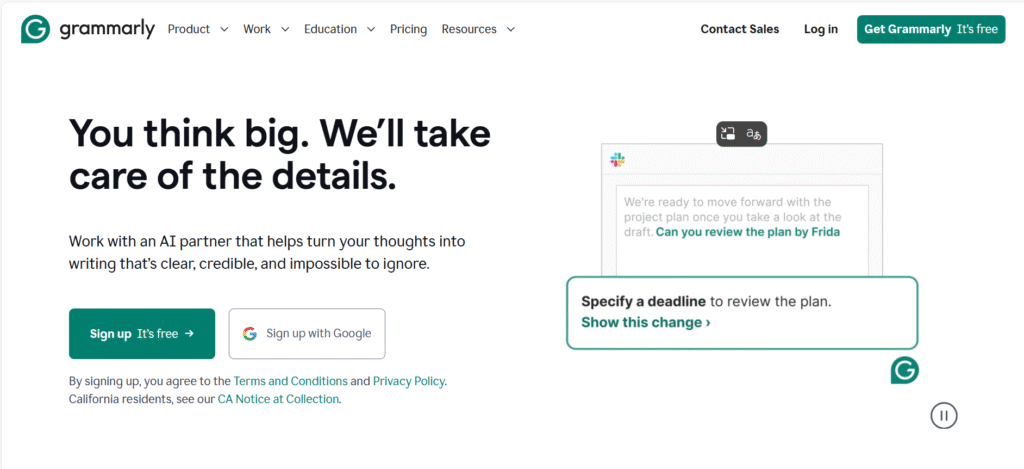
Pros & Cons
| Pros | Cons |
|---|---|
| Very mature product, accurate suggestions | Premium features locked behind paywall |
| Hands-on, realtime editing | In some contexts, suggestions can feel overcautious |
| Integrations (browser, desktop) | Occasional false positives / quirks in suggestions |
Alternative: Hemingway, ProWritingAid, Wordtune
9. Descript (with Overdub / AI features)
Best for: audio/video editing, transcription, podcasting
Pricing / Free tier: free plan with limitations; paid unlocks full features
Descript brings together transcription, editing, and AI voice features. It’s especially useful if you do podcasts, video voiceovers, or audio editing.
What I use it for:
- Transcribing interviews / podcasts
- Editing audio/video by editing text (cut, insert, rearrange)
- Using Overdub (AI voice cloning) or filler word removal
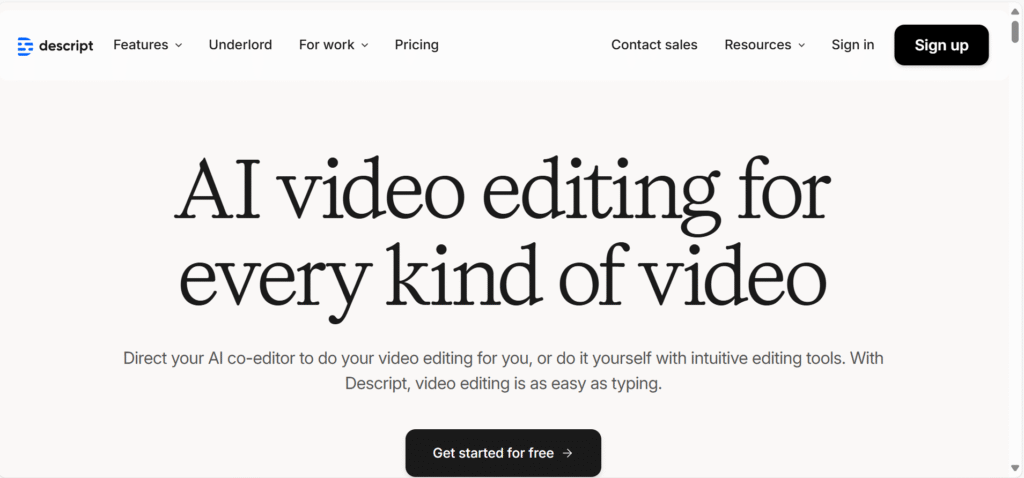
Pros & Cons
| Pros | Cons |
|---|---|
| Unique “text-based” audio editing paradigm | Free plan may limit export time or features |
| All-in-one audio + video + script tool | Voice cloning features may be restricted |
| Good for amateur & pro use | Some advanced editing still needs traditional tools |
Alternative: Otter.ai, Veed, Pika
10. DALL·E / Stable Diffusion / Midjourney (free-tier options)
Best for: image generation, creative visuals, concept art
Pricing / Free tier: free credits / free tier available
These AI image generation tools let you turn text prompts into visuals. Many have free tiers or demos — enough to experiment, prototype, or generate content.
What I use it for:
- Visual concept generation (blog covers, social assets, moodboards)
- Prompt-based image variations
- Filling creative gaps during brainstorming
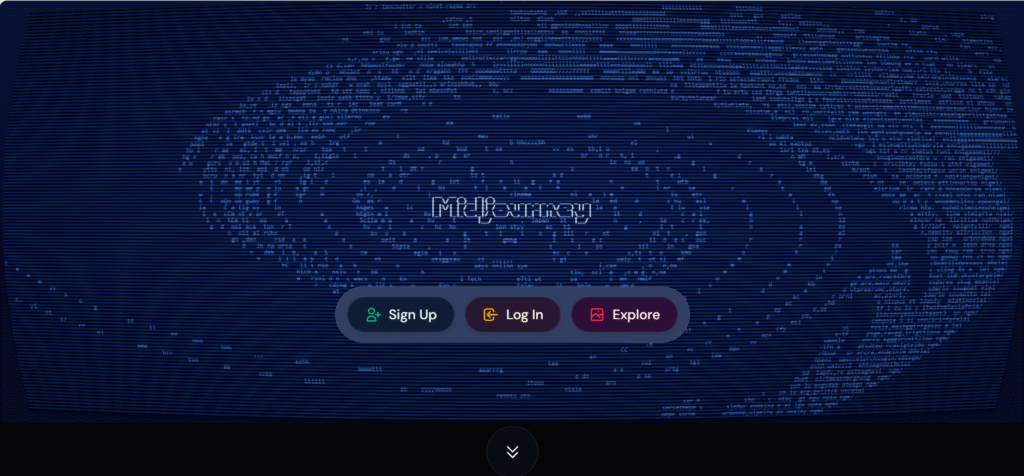
Pros & Cons
| Pros | Cons |
|---|---|
| Fast visual prototyping | Free credits or quality can be limited |
| Wide variety of styles | Sometimes outputs need heavy post-editing |
| Inspires new ideas visually | Can produce generic or overused styles |
Alternative: Midjourney, Craiyon, Stable Diffusion (local), Leonardo AI
11. Otter.ai (AI transcription & meeting assistant)
Best for: transcribing, summarizing conversations, meeting notes
Pricing / Free tier: free plan with monthly limits
Otter.ai is ideal if you attend calls, interviews, or meetings. It transcribes and can extract highlights or themes.
What I use it for:
- Capturing meeting or interview transcripts
- Generating summaries and action items
- Searching past transcripts
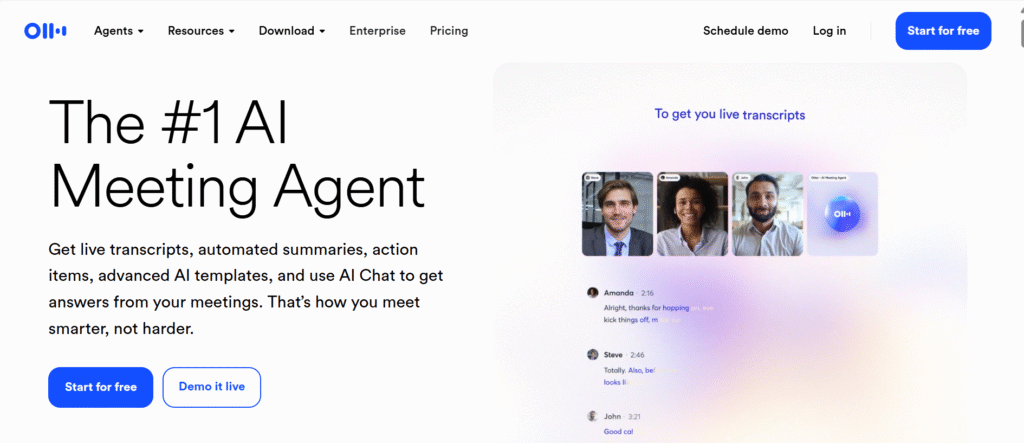
Pros & Cons
| Pros | Cons |
|---|---|
| Saves manual note-taking time | Free plan has limits on minutes / storage |
| AI-powered summarization | Accuracy can drop for noisy audio |
| Good search and organization | Some advanced features reserved for paid plans |
Alternative: Sonix, Trint, Whisper via local tools
12. Notion AI / Co-Pilot in Notion (free tier)
Best for: note-taking, writing, task brainstorming inside Notion
Pricing / Free tier: free usage for certain AI functions; paid for more capacity
If you already live in Notion for documentation, planning, or project data, then Notion AI (or Microsoft’s Co-Pilot in Notion) brings AI right where your work lives.
What I use it for:
- Drafting notes, summaries, meeting recaps
- Converting rough ideas into structured documentation
- Brainstorming tasks, gluing research to plans
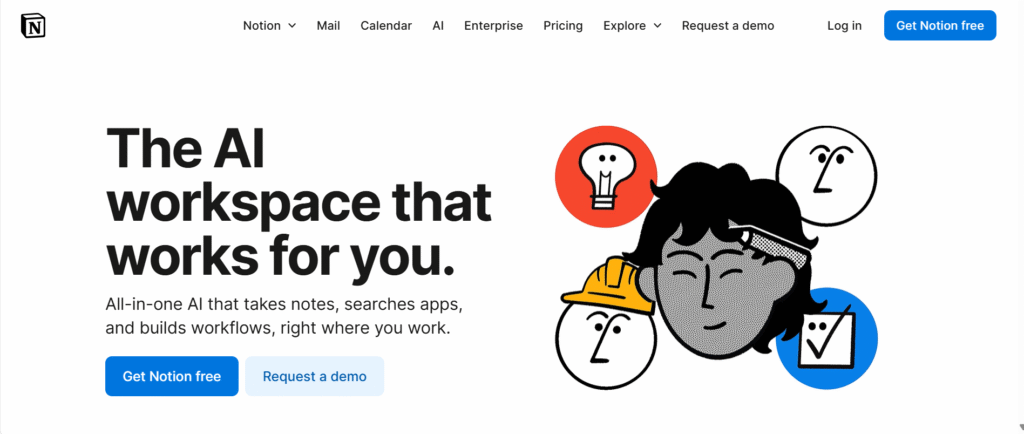
Pros & Cons
| Pros | Cons |
|---|---|
| Seamless within Notion’s ecosystem | AI features may be more limited than standalone tools |
| No context switching | Heavy AI work may require export to stronger model tools |
| Fast writing + organizing | Some features locked behind paid plans |
Alternative: Obsidian AI plugins, Coda AI, Roam AI
Which One Should You Pick First?
- If you’re just starting and want versatility, ChatGPT is a powerful first pick.
- For visual content, combine Canva + DALL·E / Stable Diffusion.
- If your workflow involves meetings or interviews, Otter.ai + Descript are very practical.
- Want to automate things behind the scenes? Try Zapier with AI.
- And if you’re comfortable playing with models or prototypes, Hugging Face is gold.
Most of these tools are more powerful when you combine them. Use generative AI for ideation, polish with writing assistants, and connect flows with automation tools.
Final Thoughts
The AI space is evolving fast. What’s “free” or “best” today might shift tomorrow. But starting with one or two of these free AI tools will give you a massive productivity boost without financial risk. As your use cases grow, you can layer in premium plans, custom models, or specialized tools.